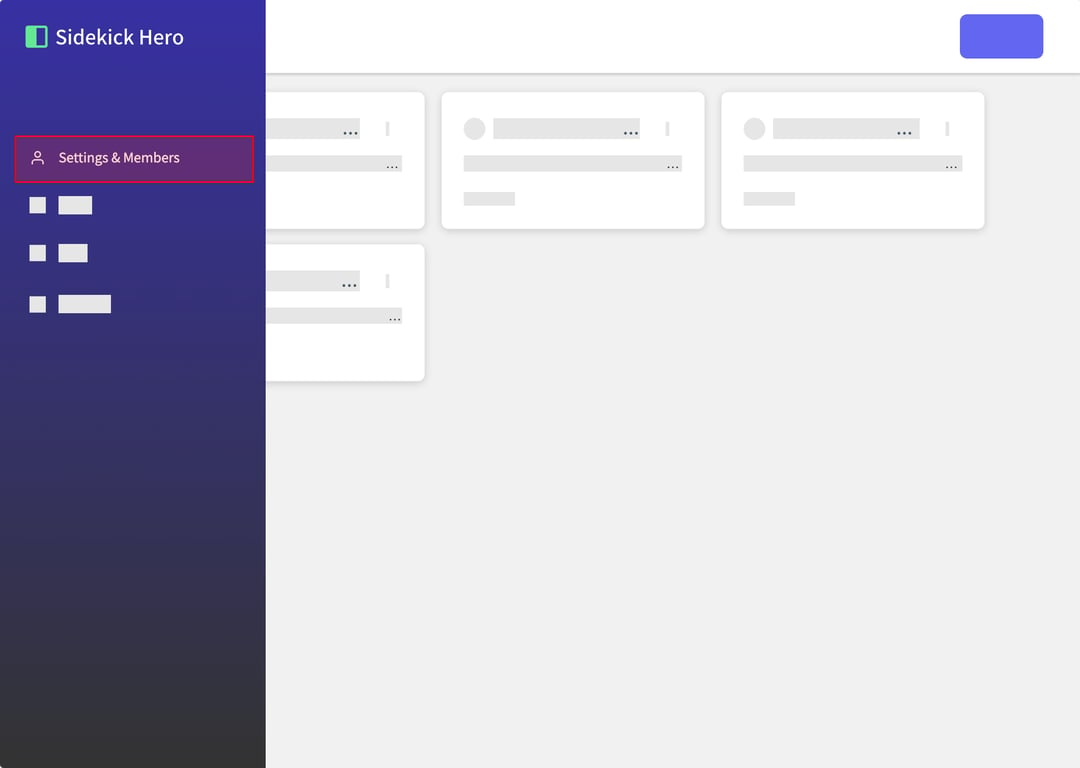
This guide will walk you through the process of updating your profile information in the Sidekick Hero application. You'll learn how to access your account settings, edit your personal details, and save the changes.
(1) From the main dashboard, locate and click on the "Settings & Members" option in the left sidebar menu.
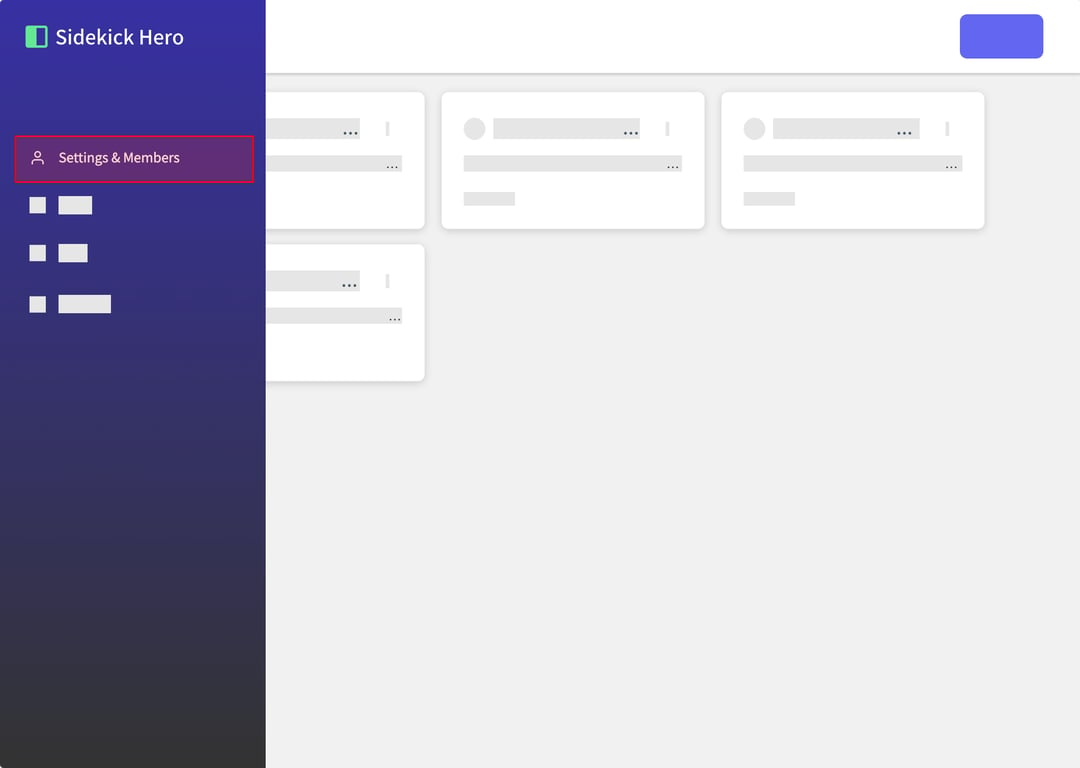
(2) On the Account page, find the "Profile" section and click the "Update" button to access your profile information.
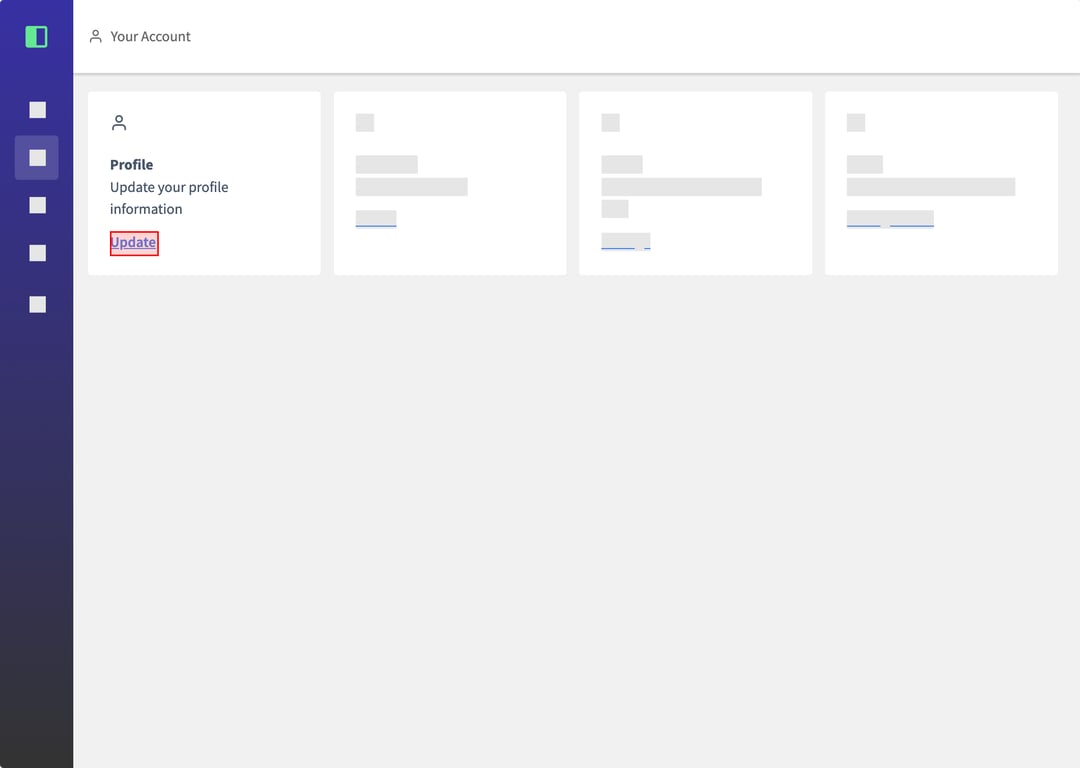
(3) In the "Edit Your Profile" form, click on the "YOUR NAME" field to modify your name. Enter your desired name in this field.
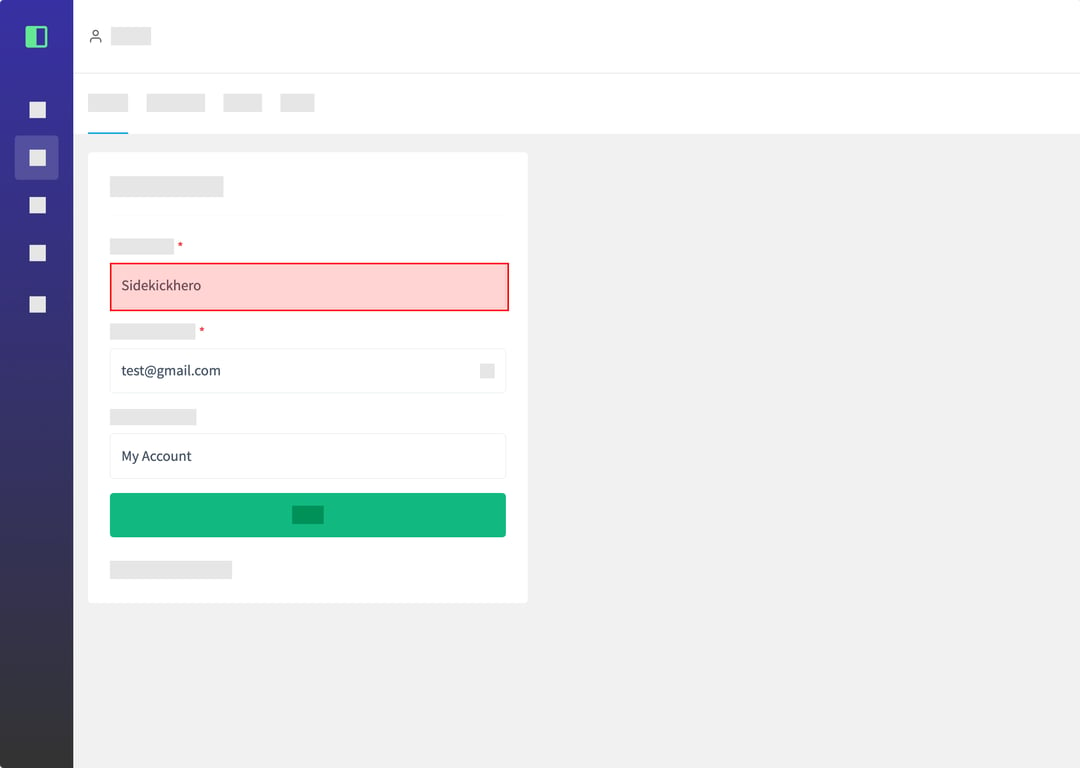
(4) Next, click on the "EMAIL ADDRESS" field to update your email address if needed. Enter the new email address in this field.
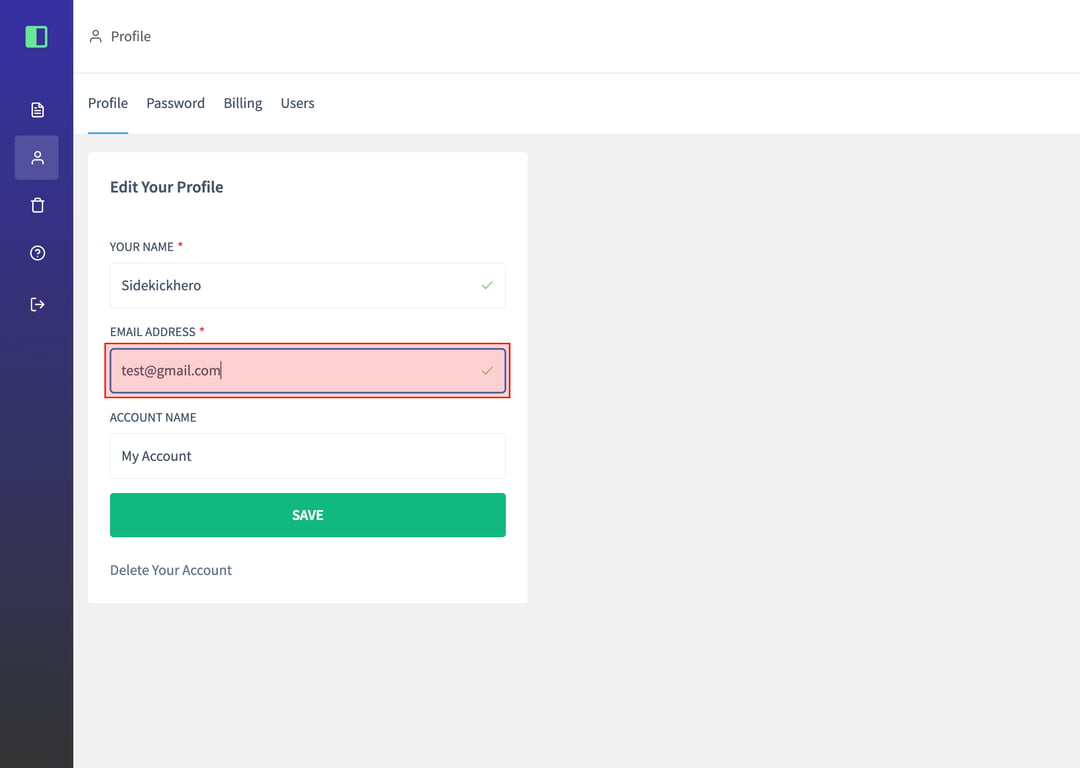
(5) To change your account name, click on the "ACCOUNT NAME" field and enter the desired account name.