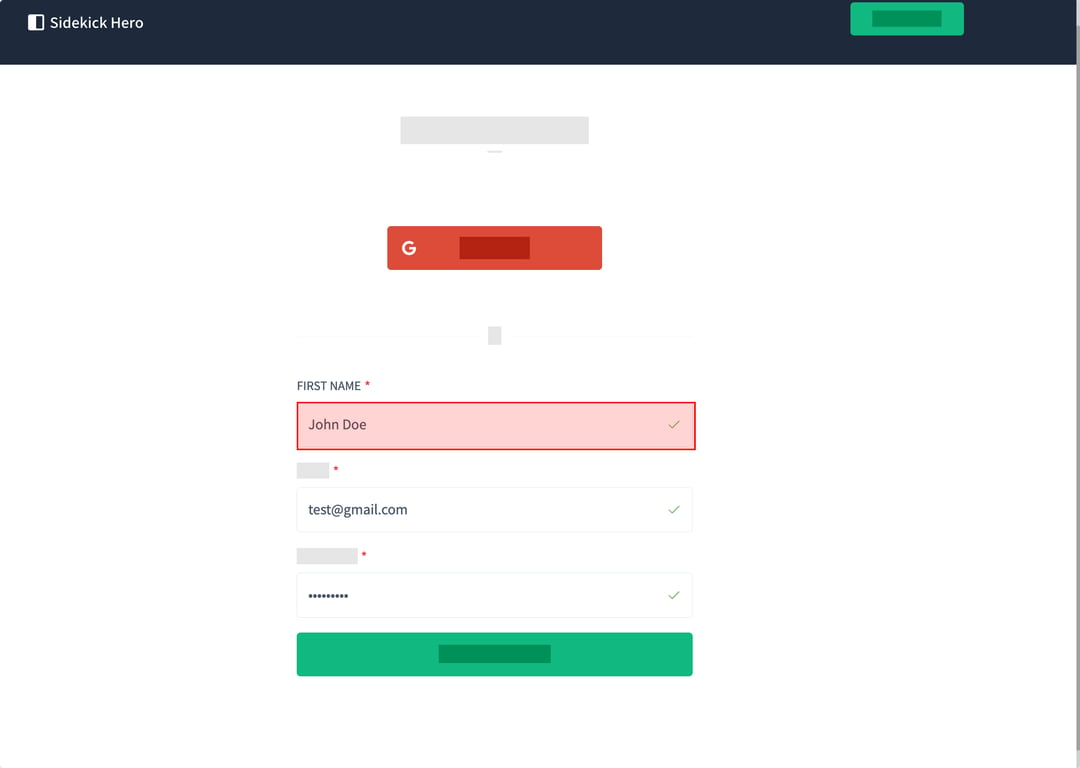
This guide walks you through the process of creating a new Sidekick Hero account and verifying your email address. Follow these steps to set up your account securely.
(1) Enter your first name in the "FIRST NAME" field. For example, type "John Doe" into the input box.
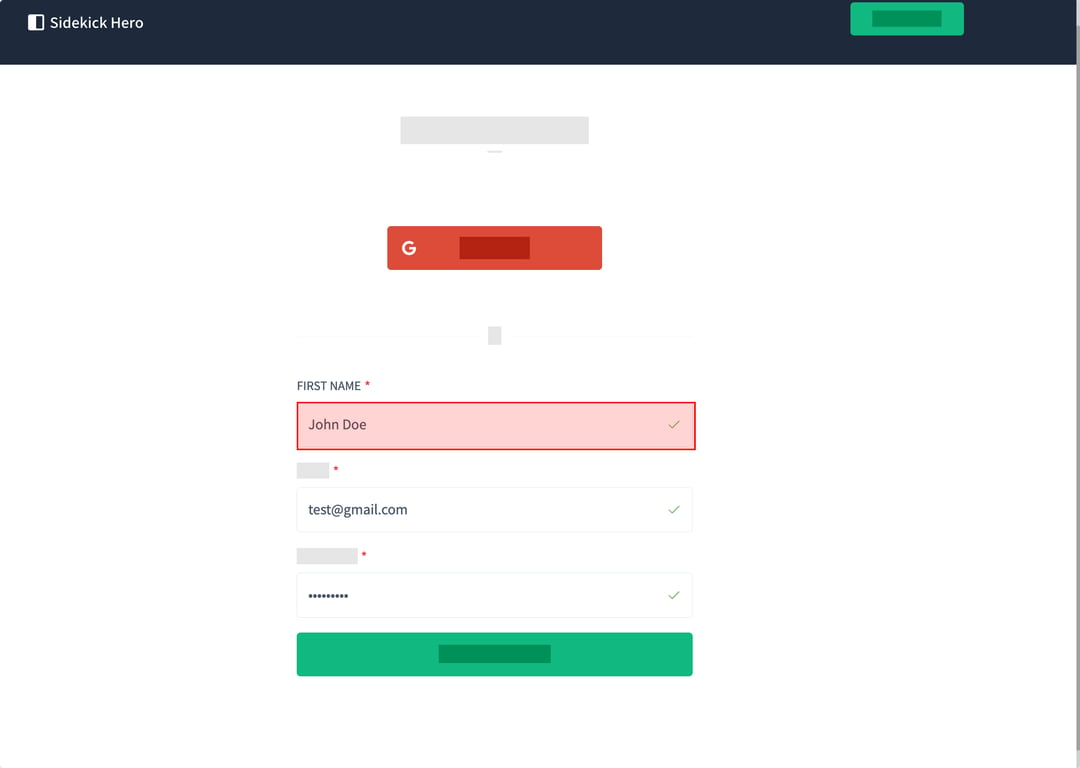
(2) Input your email address in the "EMAIL" field. Use a valid email address, such as "[email protected]".
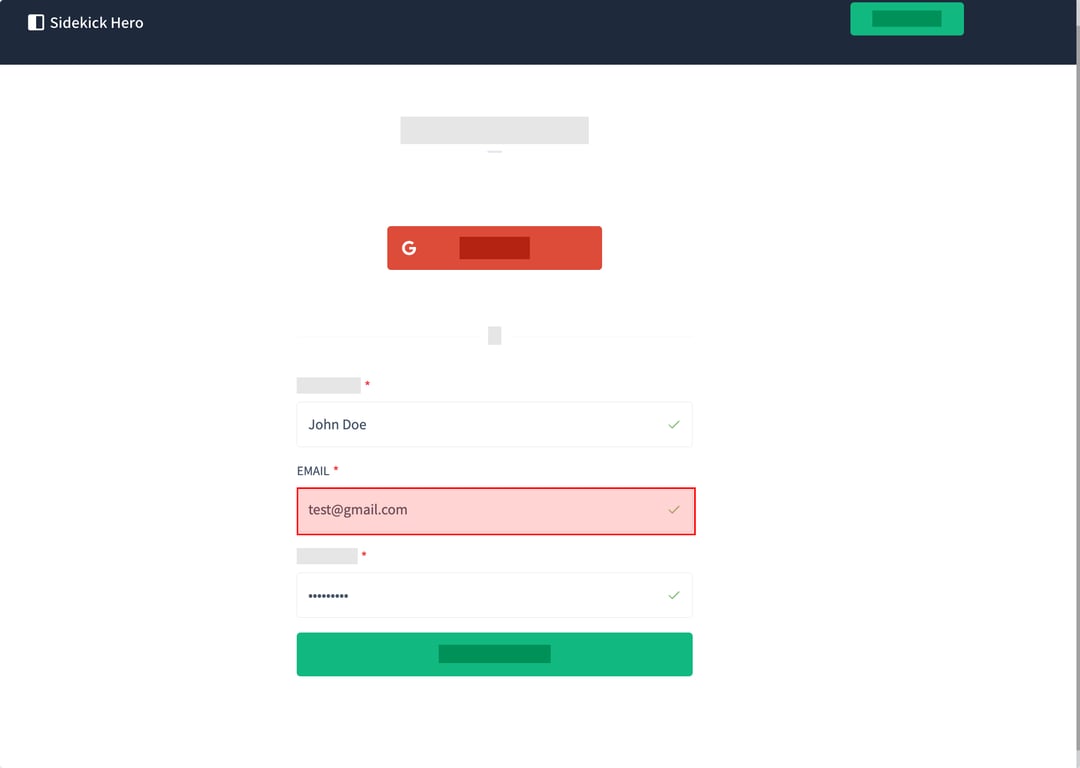
(3) Create a secure password for your account and enter it in the "PASSWORD" field. Make sure it meets any required security criteria (it should have letters, numbers and symbols).
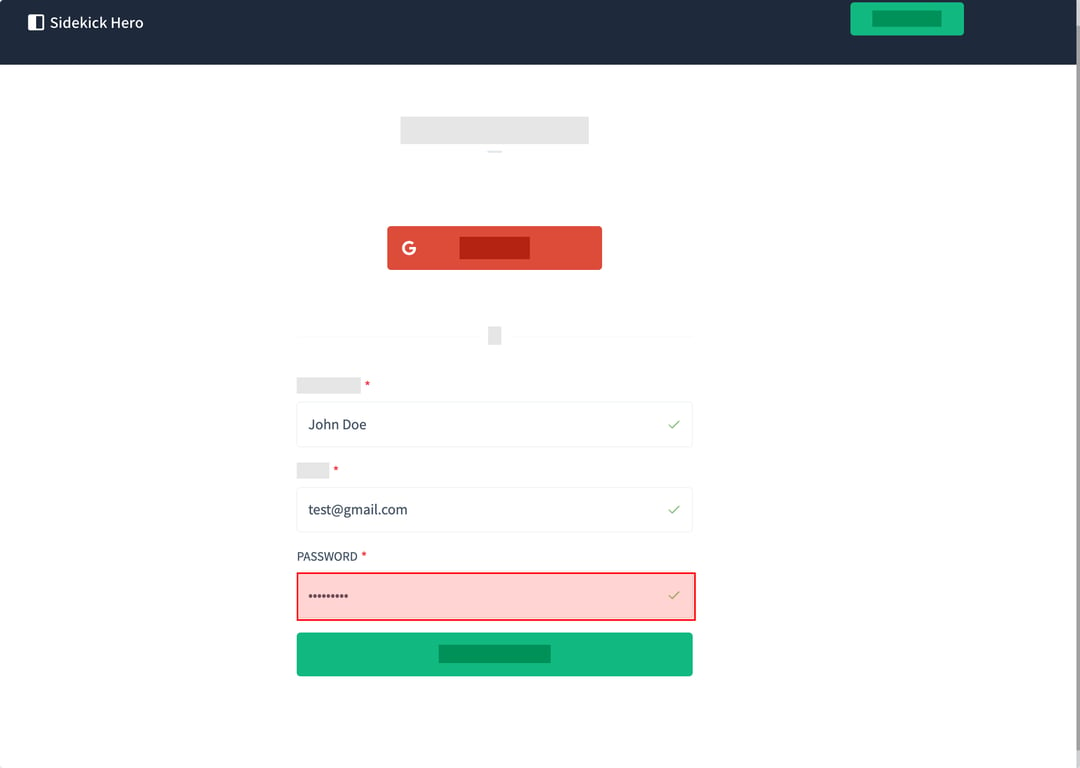
(4) After submitting your information, you'll see a message asking you to check your email. The system will send a verification email to the address you provided.
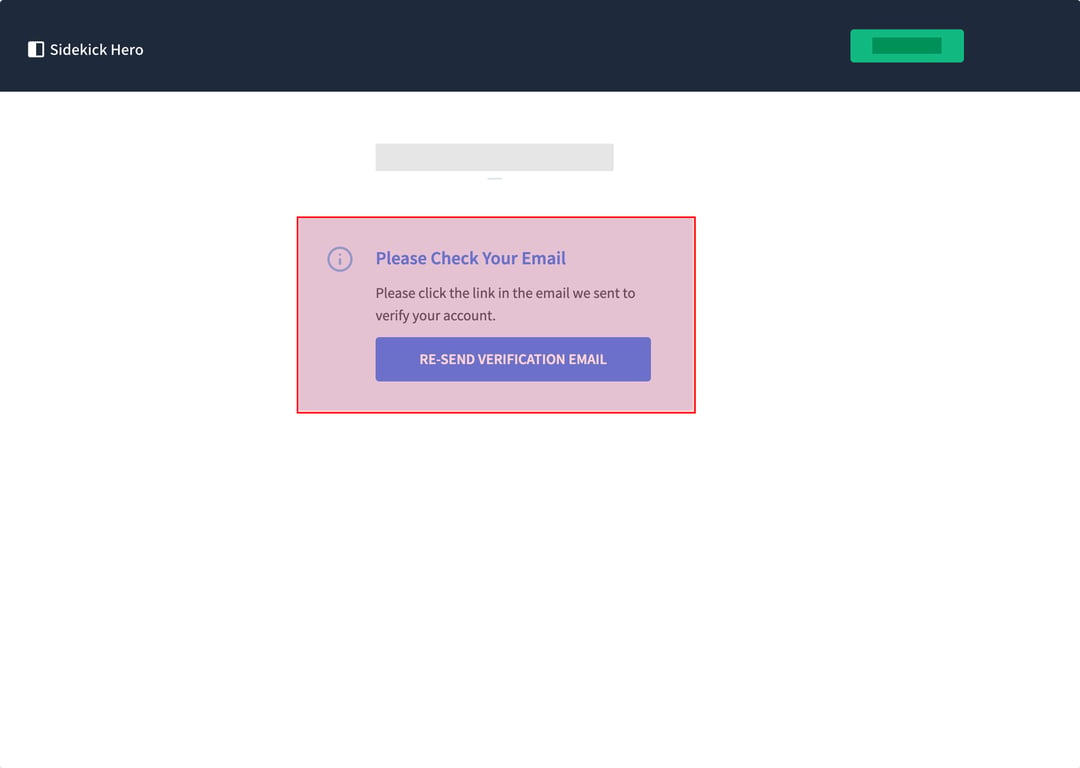
(5) Open your email inbox and look for a message from Sidekick Hero. In the email, click the "VERIFY YOUR EMAIL" button to confirm your email address and complete the account creation process.