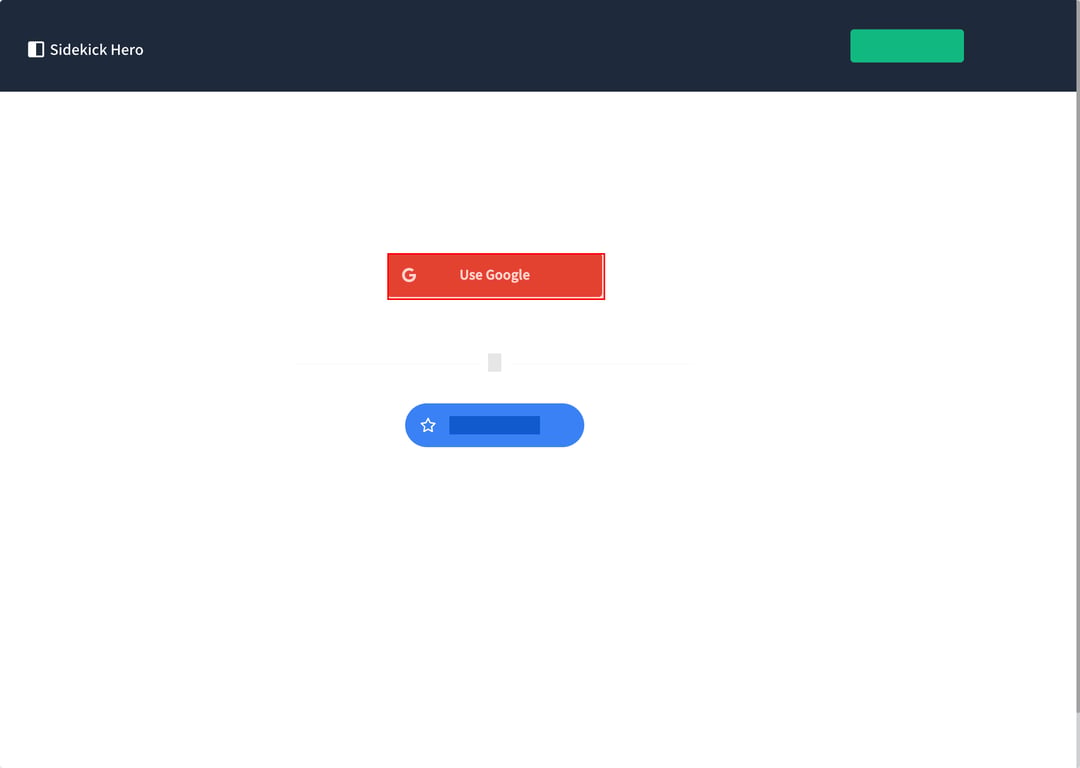
This guide will walk you through the process of signing in to Sidekick using your Google account. It's a quick two-step process that allows you to access Sidekick's features using your existing Google credentials.
(1) On the Sidekick Hero login page, locate and click the red "Use Google" button. This will initiate the Google sign-in process.
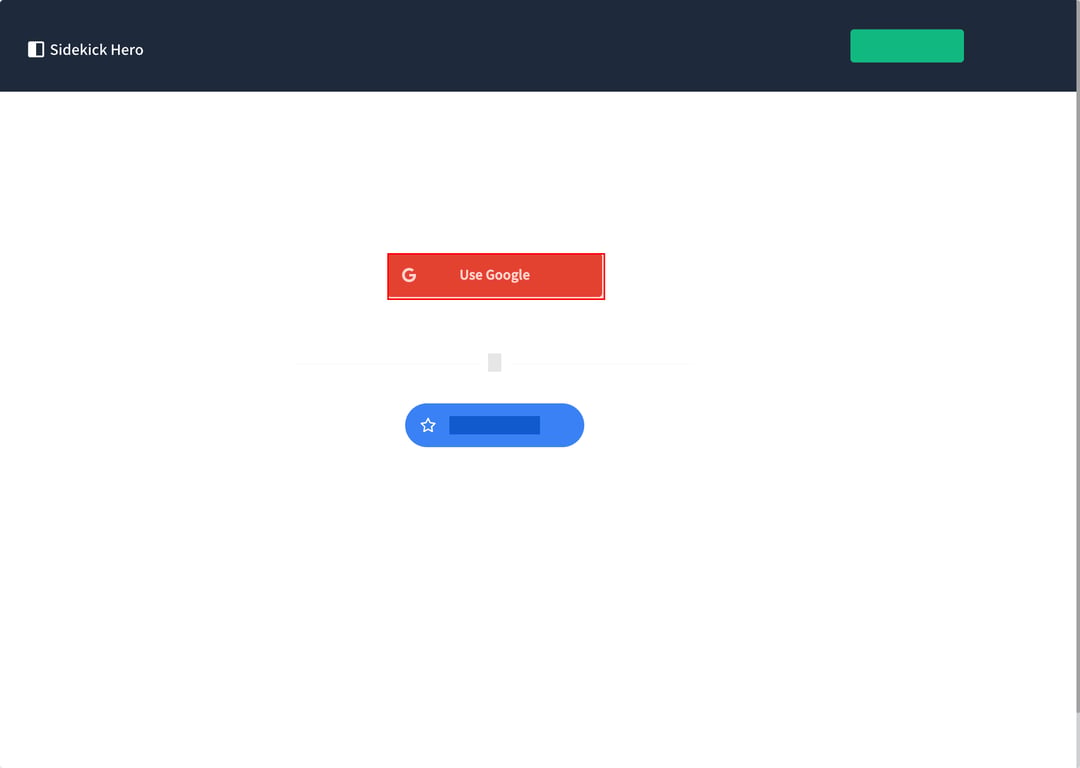
(2) In the Google sign-in window that appears, select the Google account you want to use with Sidekick. After that you will sent to your account @ Sidekick Hero.
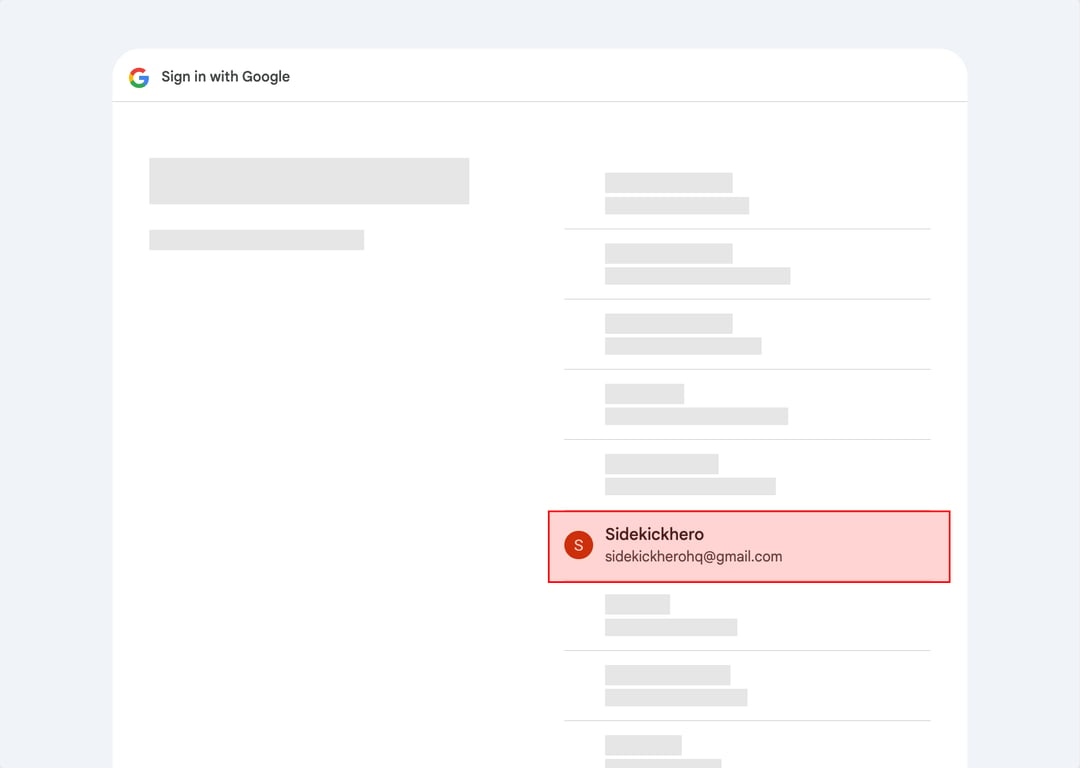
<aside> 👉 Created using SidekickHero.co Get your free account @ Sidekickhero.co
</aside>