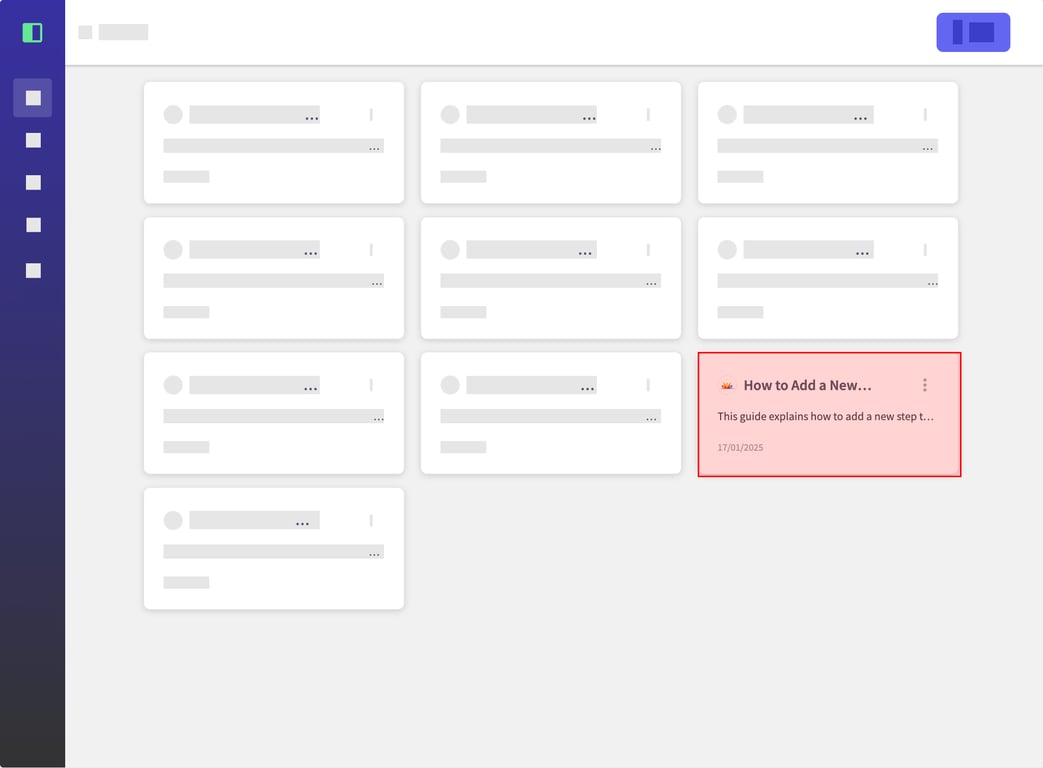
(1) Select the flow you want to export by clicking on it in the list of available flows.
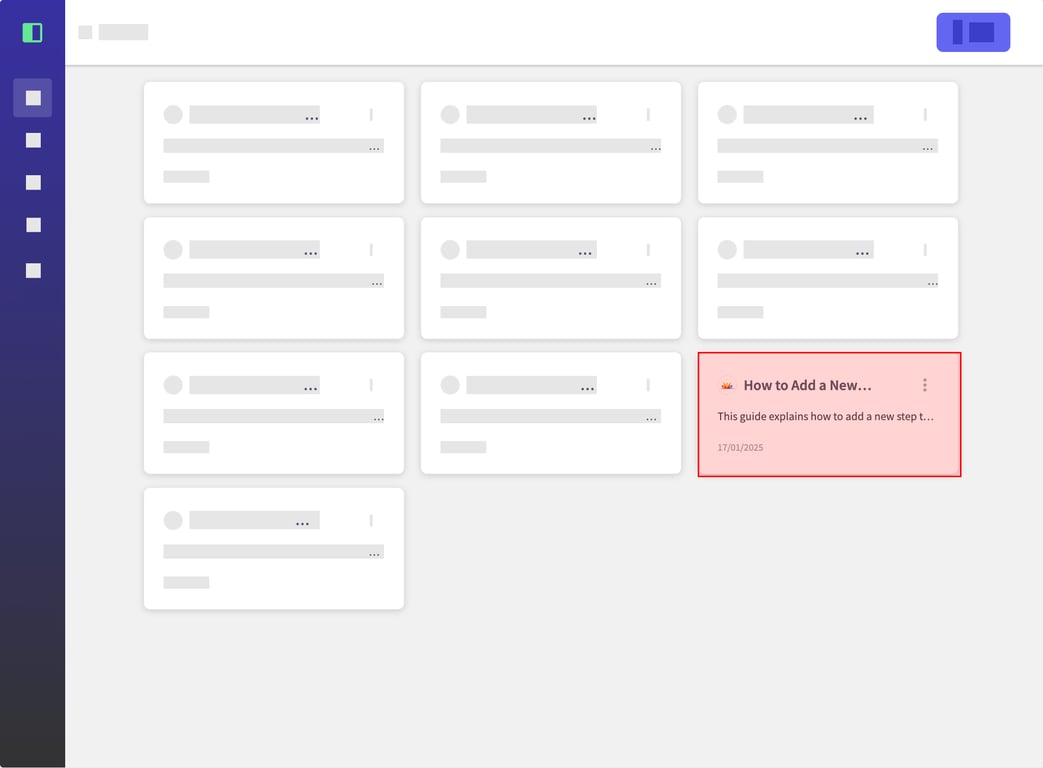
(2) Click the "Export" button located in the top right corner of the screen.
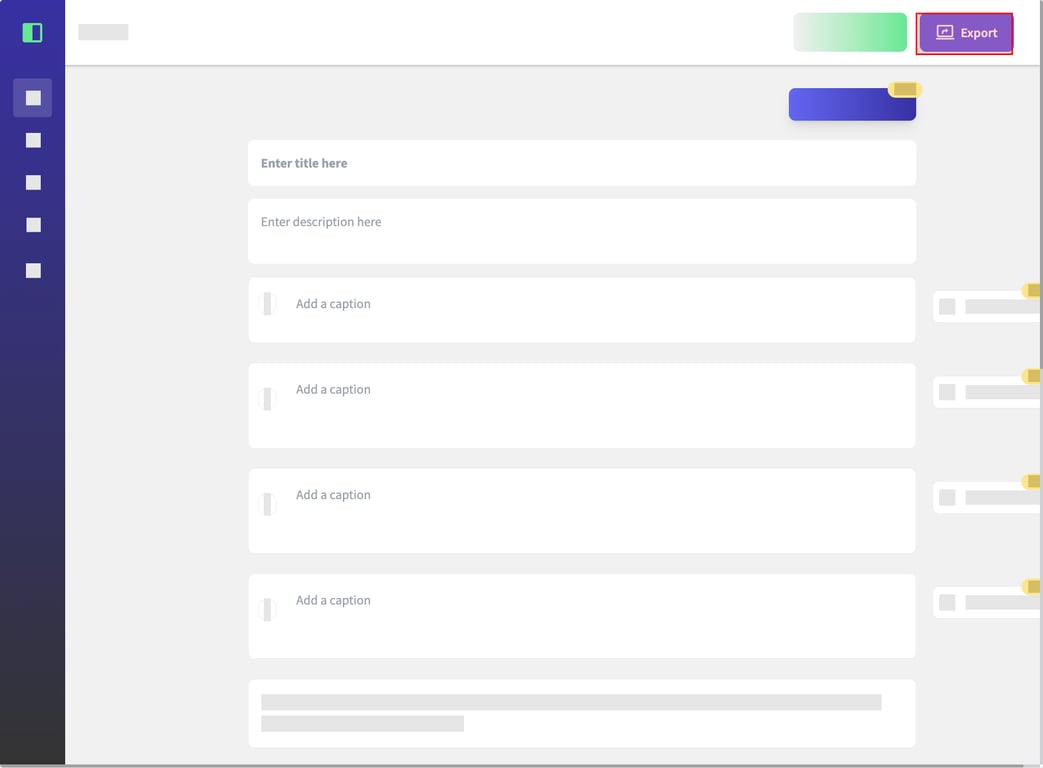
(3) In the export options window, click the "Connect to Notion" button to establish a connection with your Notion account.
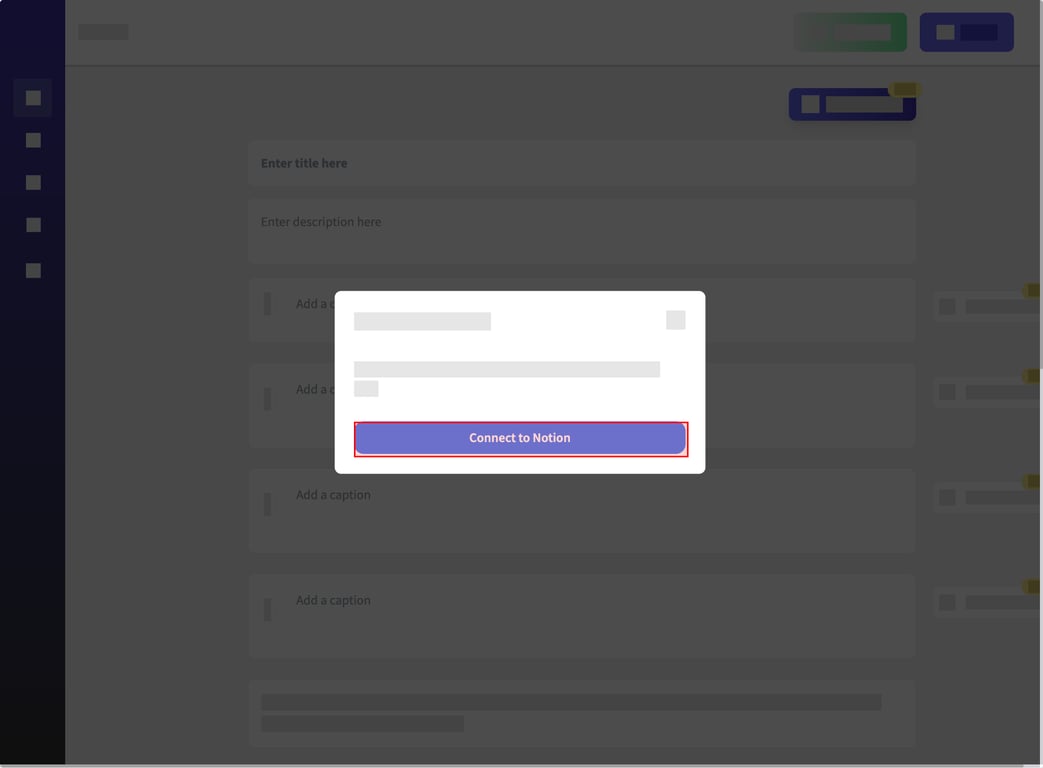
(4) Once connected, click the "Select pages" button to choose where in Notion you want to export the flow.
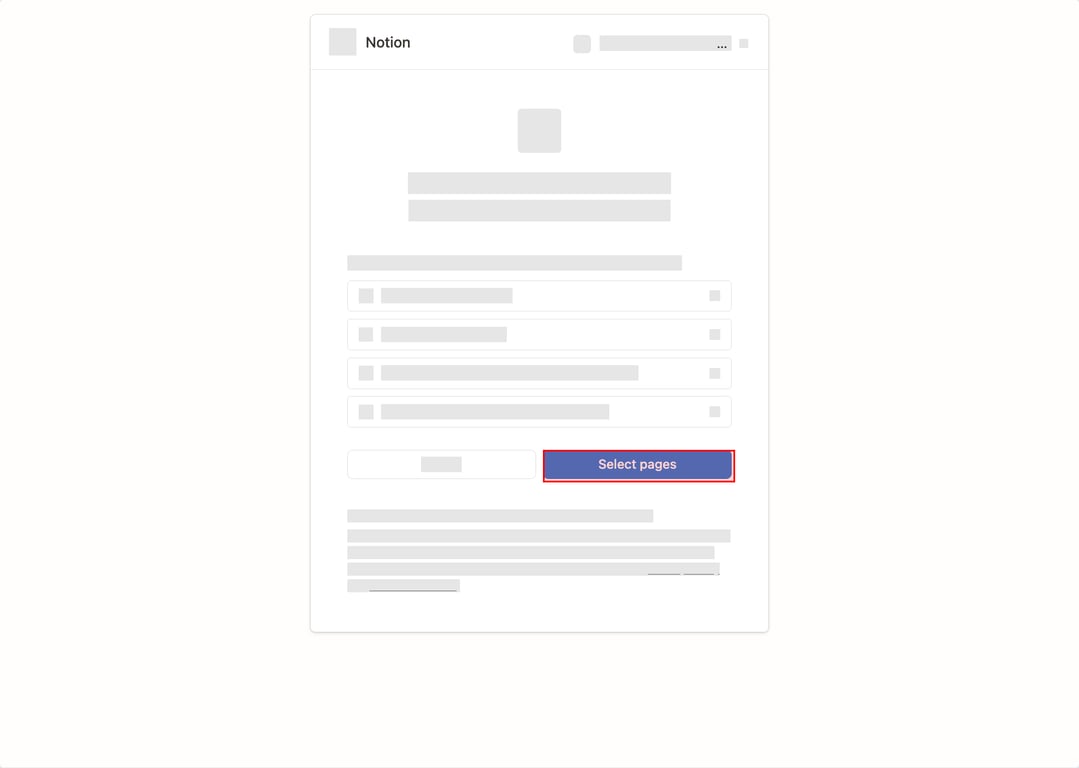
(5) In the Notion page selection window, click on "Help Center" or the desired parent page where you want to export the flow.
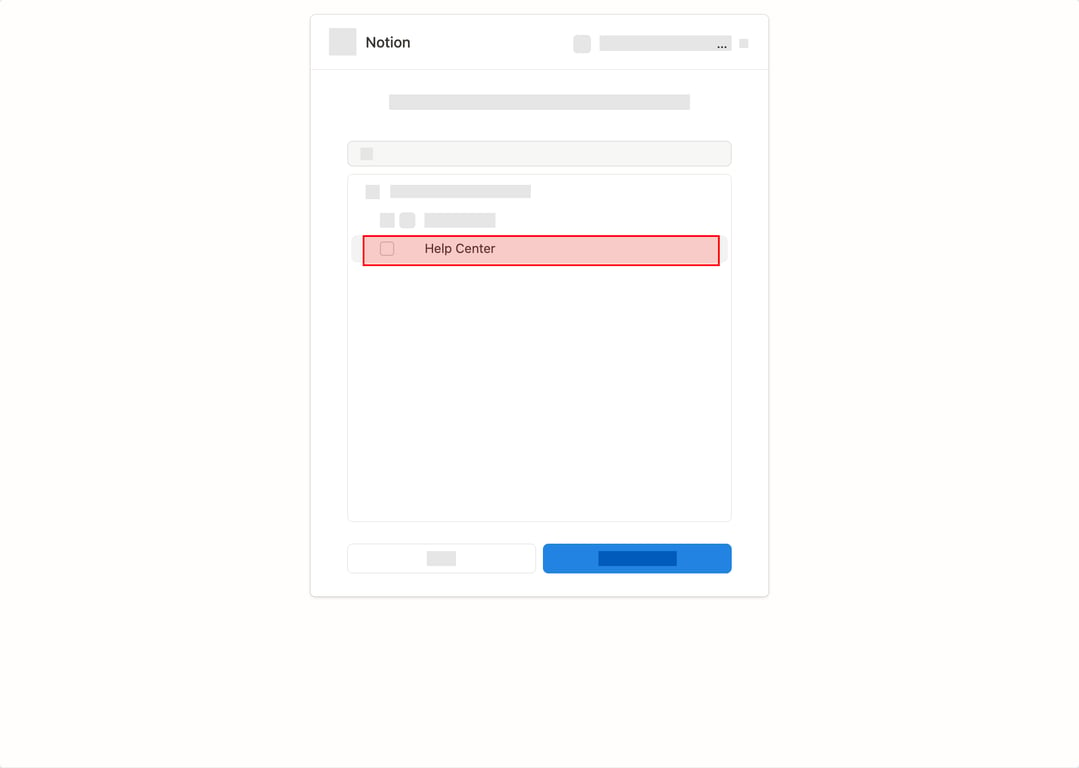
(6) Select the specific page within the Help Center (or chosen parent page) where you want the exported flow to be placed.
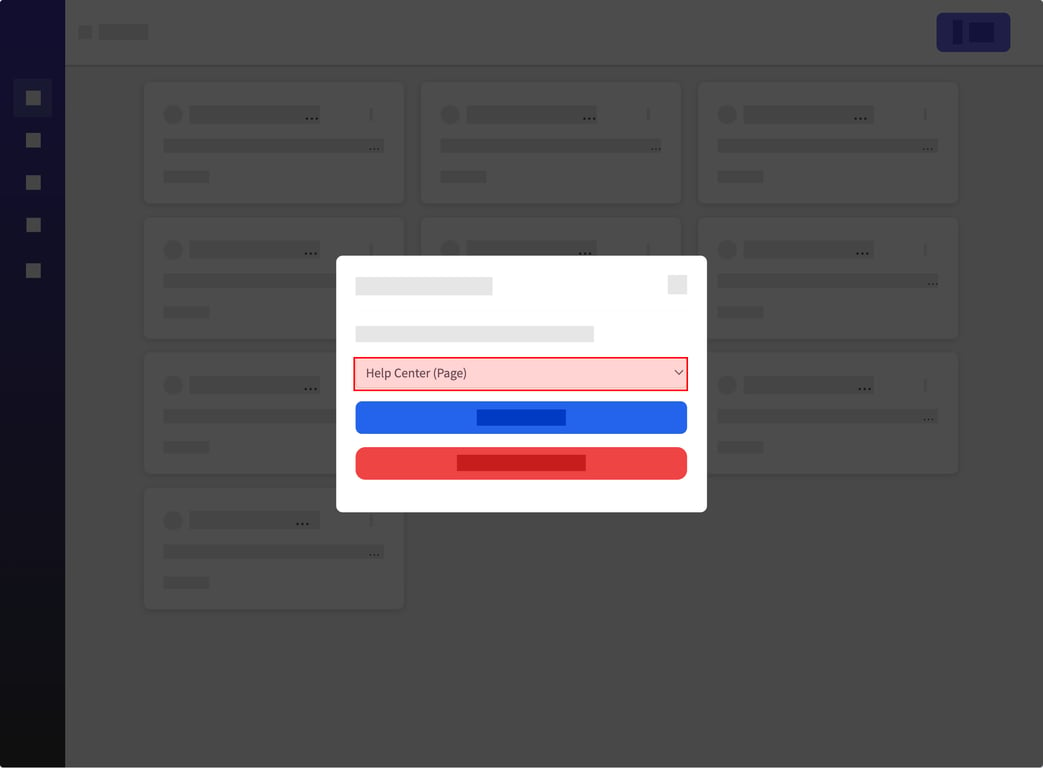
(7) After selecting the destination, click the "Export to Notion" button to initiate the export process.
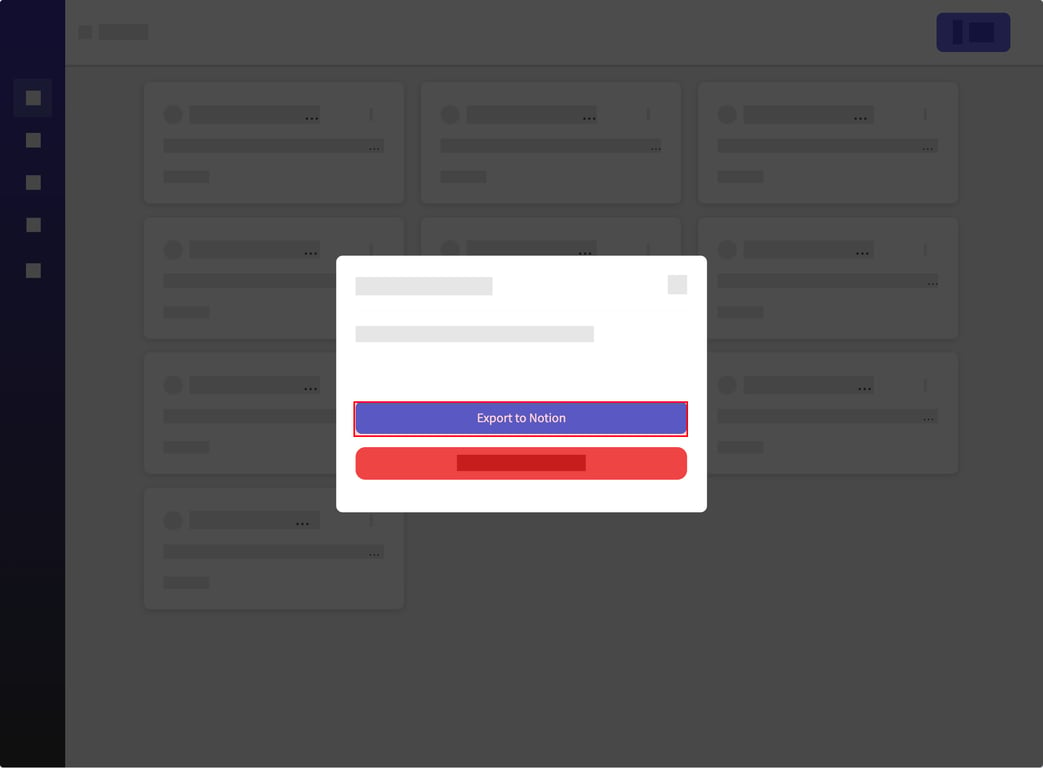
(8) Once the export is complete, a green notification bar will appear at the top of the screen, confirming the successful export. You can click on this notification to open the newly created page in Notion.
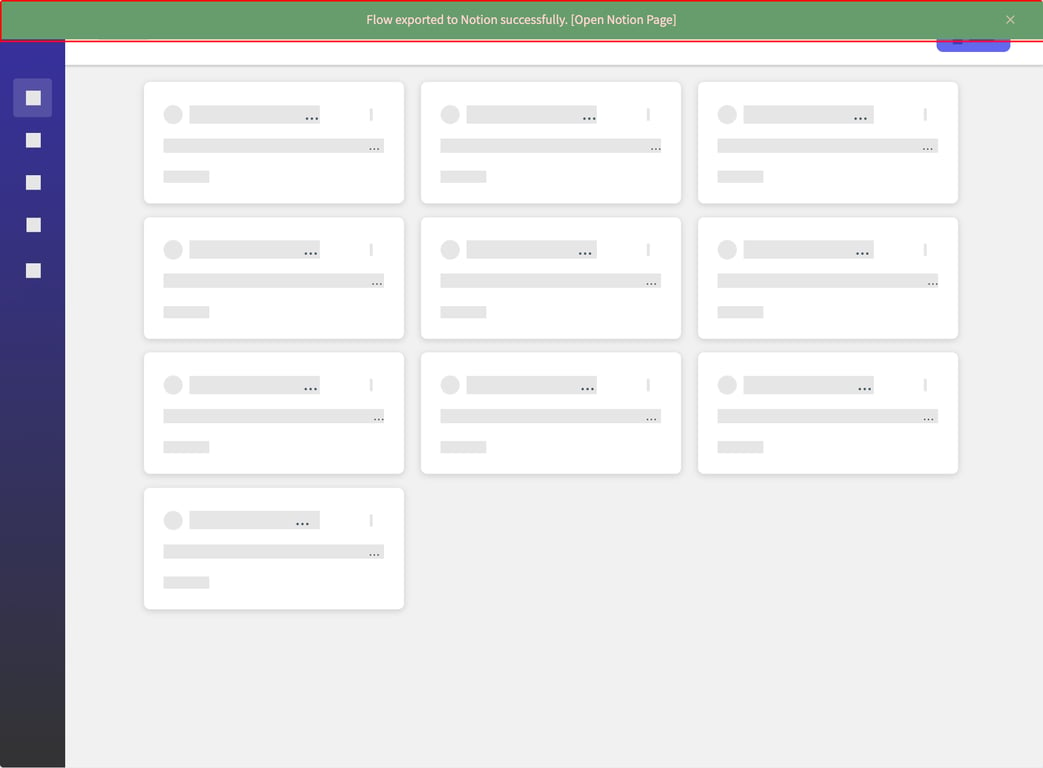
<aside> 👉 Created using SidekickHero.co Get your free account @ Sidekickhero.co
</aside>