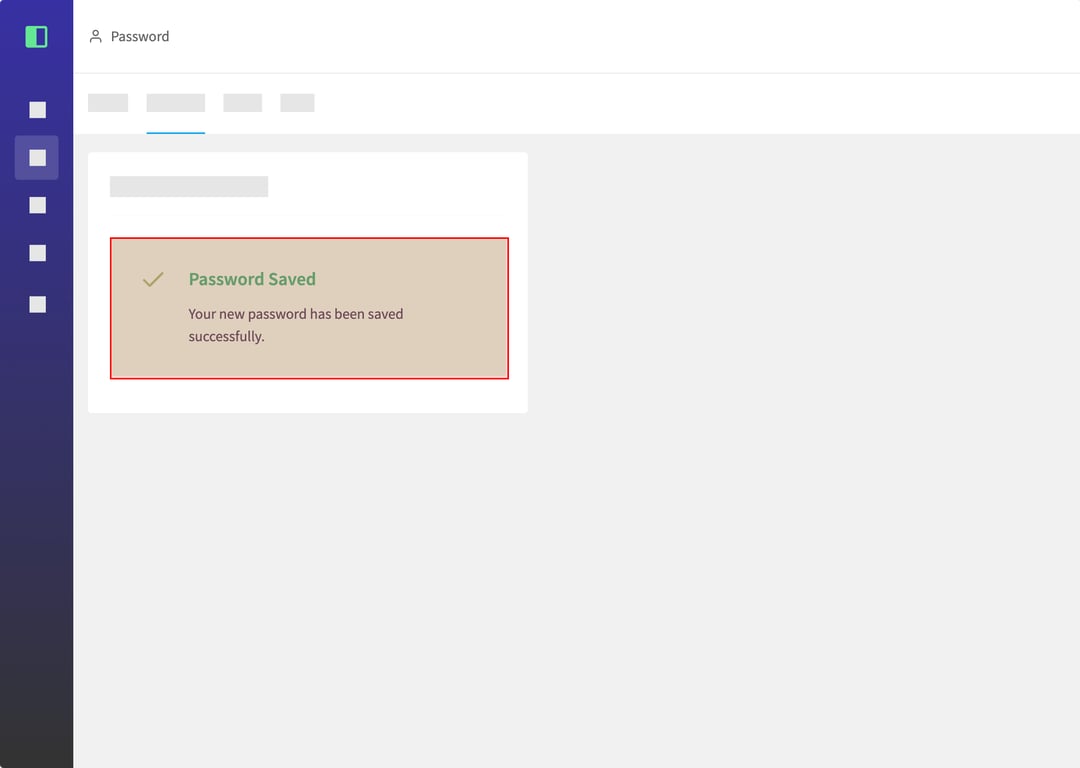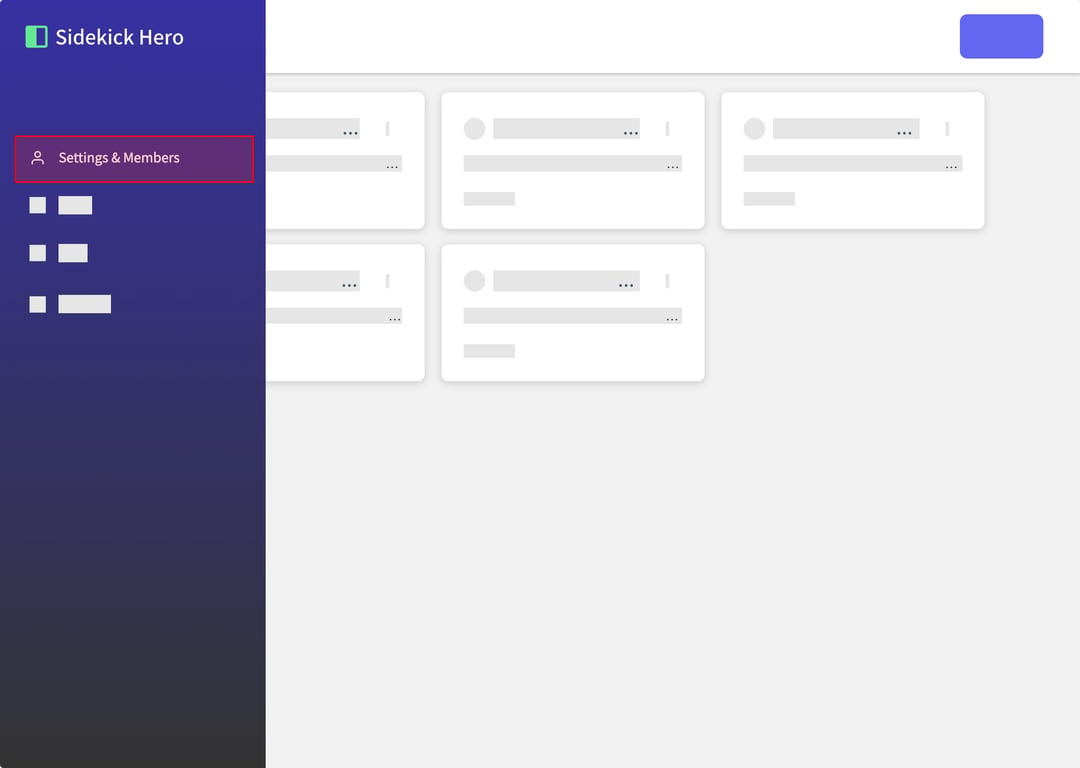
(1) Navigate to the "Settings & Members" section by clicking on the corresponding option in the left sidebar menu.
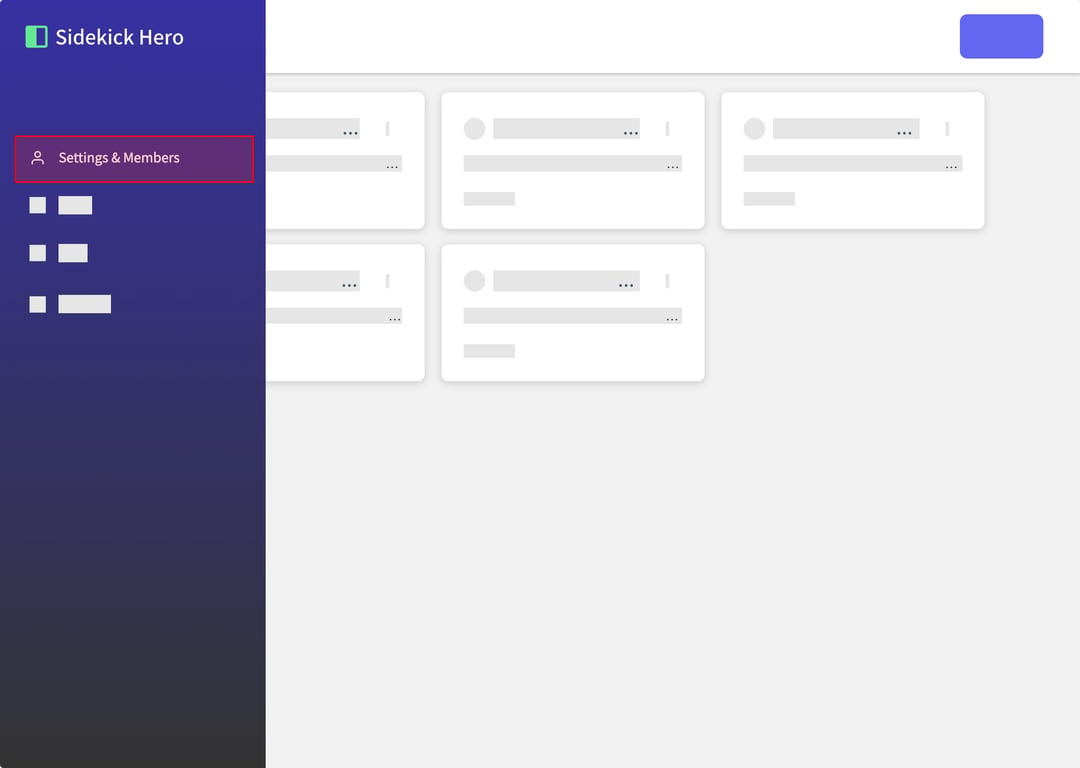
(2) In the "Your Account" page, locate the "Password" card and click on the "Create" button to begin the password creation process.
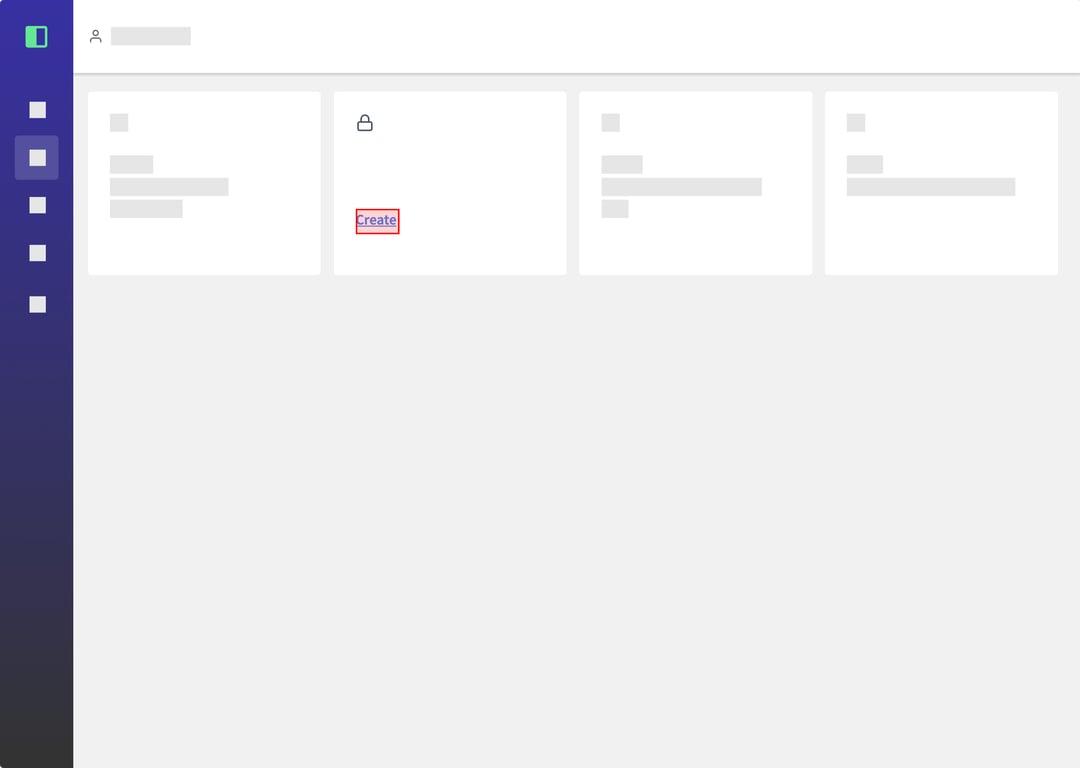
(3) You will be directed to the "Update Your Password" page. In the "NEW PASSWORD" field, enter your desired new password.
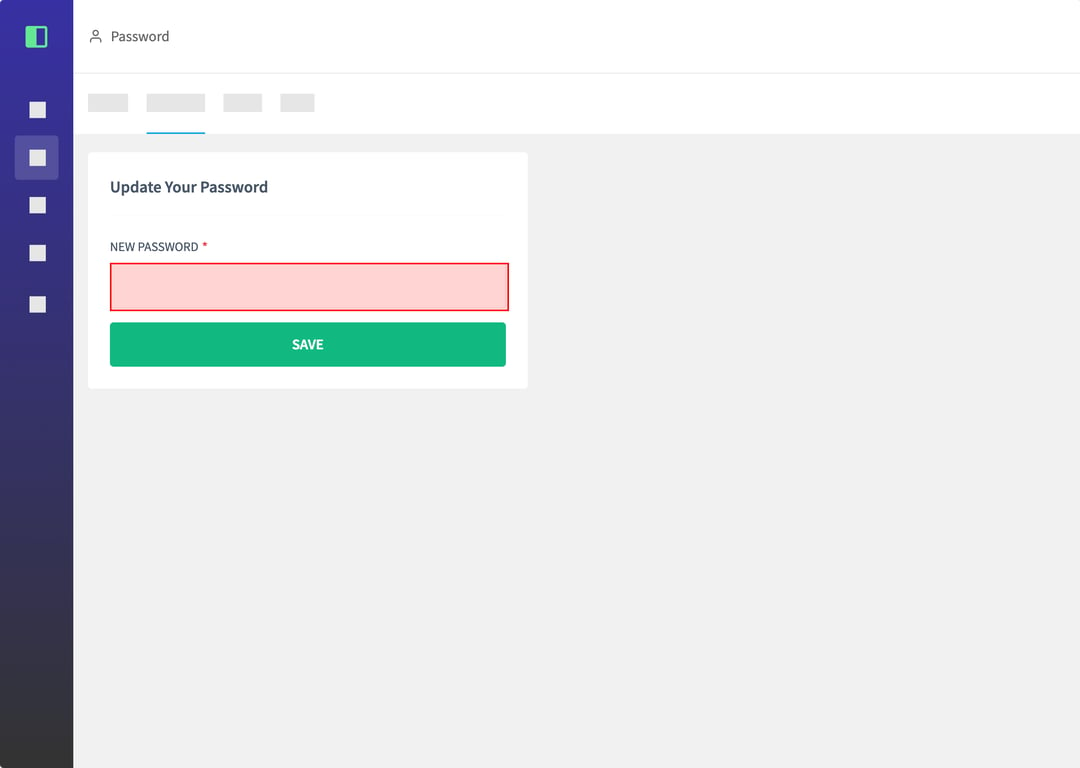
(4) After entering your new password, click on the green "SAVE" button to confirm and save your changes.
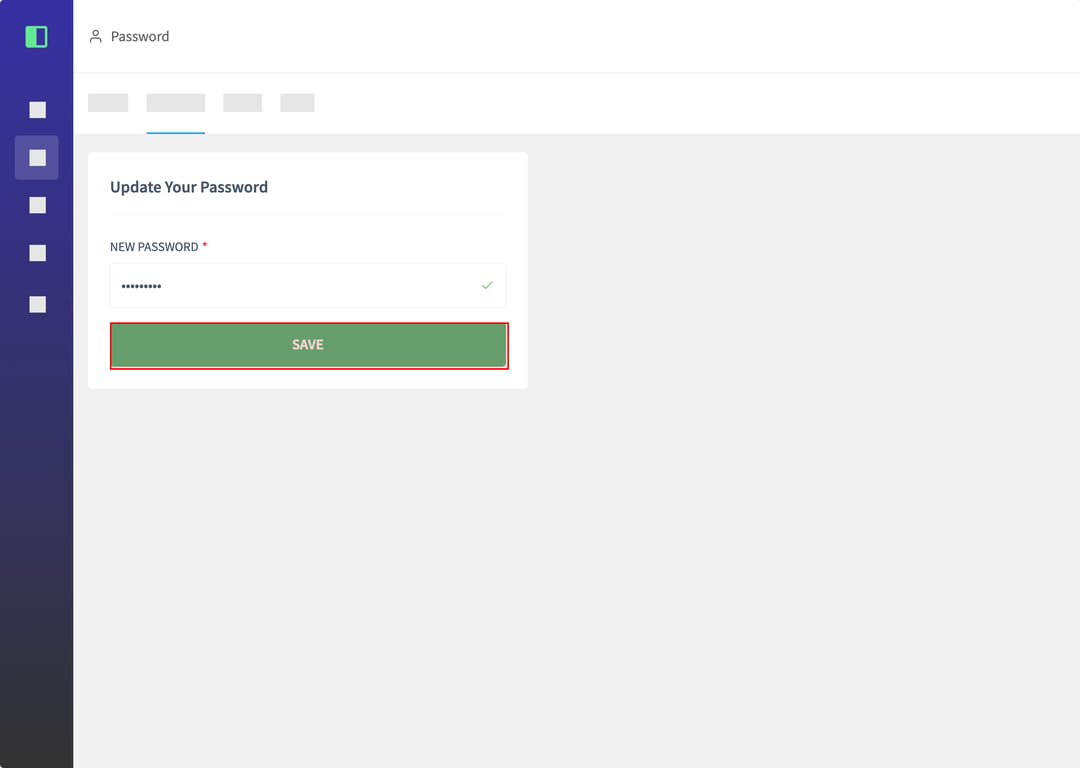
(5) A confirmation message will appear, stating "Password Saved" and "Your new password has been saved successfully." This indicates that your new password has been successfully created and applied to your account.